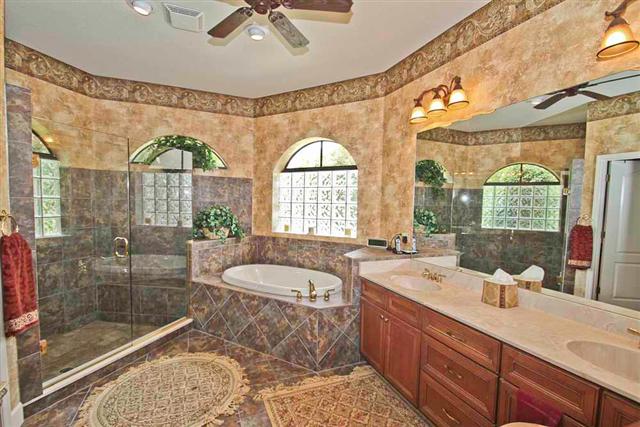Virtual Reality Tour
You can click this button to start the Virtual
Reality Tour Immediately
But I would suggest to read on for a short tutorial how to use it.
--------------------
After the tour loads, you can navigate with the controls at the bottom
of the screen.
Here is a description of these controls:
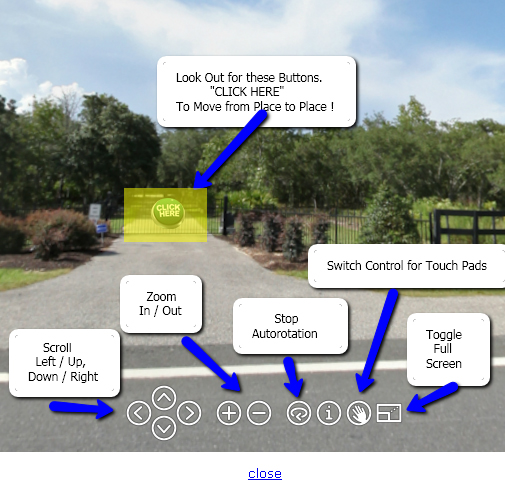
--------------------
For the most amazing experience I would suggest you click on
"Full Screen" immediately
--------------------
Watch out for the green buttons named "CLICK HERE"

Move the mouse pointer over the button to see where it "leads" to
and
click it to be transferred to that place.
--------------------
You can as well "Left Click and Hold" on the Panorama and then move
the mouse pointer around to "Look" into any direction you want.
If your mouse has a wheel, you can use it to "Zoom" in and out.

--------------------
If you don't have a Mouse, you might be able to Zoom in and out with:
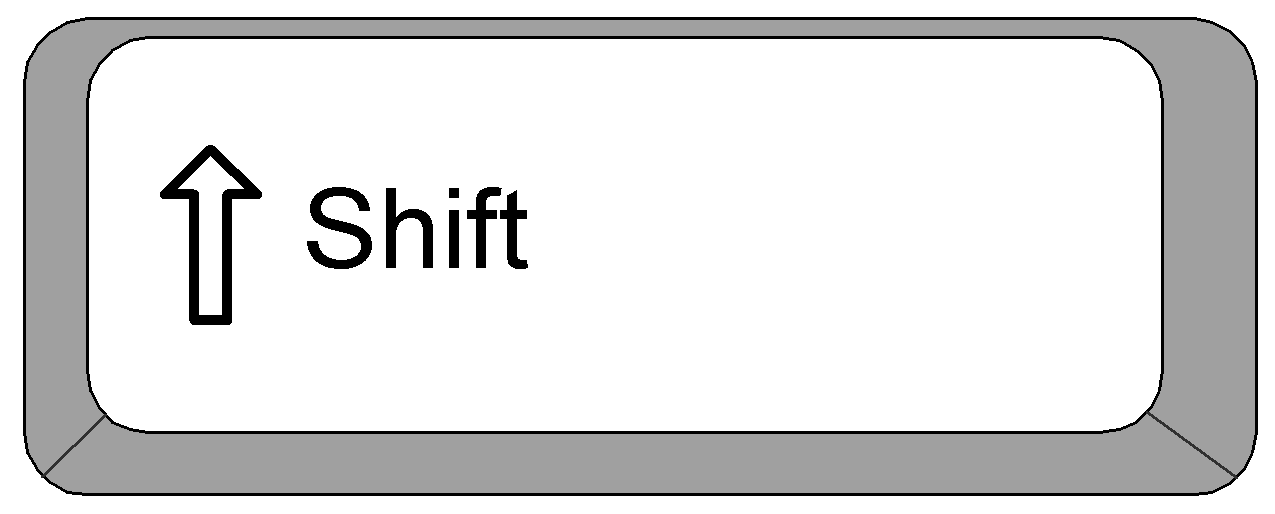

the SHIFT and CTRL keys.
--------------------